Jio Cloud is a cloud storage and file synchronization service provided by Reliance Jio Infocomm Limited, a telecommunications company based in India. It offers users a secure platform to store, access, and manage their digital files, including documents, photos, videos, and more.
Here are some key details about Jio Cloud:
- Storage Space: Jio Cloud provides users with free storage space to store their files. The initial free storage space offered is typically around 5 GB, but additional space can be earned through referrals or promotional offers. Users also have the option to purchase additional storage if needed.
- Features: Jio Cloud offers various features to enhance the user experience. It supports automatic backup and sync, allowing users to effortlessly store and access their files across multiple devices. It also provides file sharing options, enabling users to share files with others through links or by inviting them to collaborate on specific files or folders.
- Accessibility: Jio Cloud can be accessed through multiple platforms, including smartphones, tablets, and computers. It has dedicated mobile apps for both Android and iOS devices, making it convenient for users to access their files on the go. Additionally, it can be accessed through a web interface, allowing users to manage their files from any compatible web browser.
- Security: Jio Cloud prioritizes the security of user data. It employs encryption techniques to protect files during transmission and while stored on their servers. Additionally, users can set up a passcode or biometric authentication (such as fingerprint or face recognition) to secure their accounts and prevent unauthorized access.
- Integration: Jio Cloud integrates seamlessly with other Jio services and applications. For example, it can be used to backup and sync data from the JioPhone, a feature phone provided by Reliance Jio. It also works in conjunction with other Jio apps, such as JioSaavn for music streaming or JioTV for streaming television content.
- JioCloud Plus: Jio offers a premium subscription service called JioCloud Plus, which provides additional benefits to subscribers. This includes enhanced storage capacity, faster upload and download speeds, extended file retention periods, priority customer support, and exclusive deals from Jio’s partners.
- Mobile Backup: Jio Cloud offers a convenient mobile backup feature. Users can automatically back up their contacts, messages, call logs, and photos from their smartphones to the cloud. This ensures that important data is securely stored and can be easily restored if needed.
- Data Sync Across Devices: Jio Cloud provides seamless synchronization across multiple devices. Users can access their files from any device connected to their Jio Cloud account, ensuring that their data is always up to date and accessible wherever they go.
- File Organization and Management: Jio Cloud allows users to organize their files into folders and subfolders, making it easier to manage and locate specific files. Users can also perform actions like renaming, moving, copying, and deleting files directly from the Jio Cloud interface.
- Easy Sharing and Collaboration: With Jio Cloud, users can share files with others effortlessly. They can generate links to specific files or folders and share them via email, messaging apps, or social media. Users can also invite others to collaborate on files or folders, enabling seamless teamwork and file sharing.
- Media Streaming: Jio Cloud supports media streaming, allowing users to play audio and video files directly from the cloud without downloading them to their devices. This feature comes in handy when users want to enjoy their media files without taking up storage space on their devices.
- Cross-Platform Compatibility: Jio Cloud is compatible with various operating systems, including Android, iOS, and Windows. This ensures that users can access their files from different devices regardless of the platform they are using.
- JioCloud Drive: JioCloud Drive is a feature that allows users to access their files directly from their device’s file manager. It integrates with the file explorer of smartphones, making it easier to manage files stored in Jio Cloud alongside local files.
- Automatic Camera Upload: Jio Cloud can be configured to automatically upload photos and videos captured on the user’s device. This feature eliminates the need to manually transfer files and ensures that precious memories are securely backed up in the cloud.
Who To Add photos to your Jio Cloud account
you can follow these general steps:
- Install Jio Cloud App: Download and install the Jio Cloud mobile app from the Google Play Store (for Android) or the App Store (for iOS). If you prefer accessing Jio Cloud through a web browser, you can visit the Jio Cloud website on your computer.
- Sign In/Create Account: Open the Jio Cloud app and sign in using your Jio ID and password. If you don’t have an account, you can create one by following the on-screen instructions.
- Access Upload Option: Once you’re signed in, you’ll usually find an upload option prominently displayed on the app’s home screen or in the menu. Tap on the upload option to proceed.
- Select Photos: Browse through your device’s gallery or file manager to locate the photos you want to upload to Jio Cloud. You can select multiple photos by tapping on each photo or by using the selection checkboxes if available.
- Start Upload: After selecting the desired photos, tap on the “Upload” or “Start” button to begin the upload process. The app will initiate the upload and display a progress indicator for each photo.
- Wait for Upload Completion: The time it takes to upload photos will depend on various factors, including the file sizes and your internet connection speed. Allow the upload process to complete, and make sure you have a stable internet connection during this time.
- Verify Upload: Once the upload is finished, you can navigate to the appropriate section of the Jio Cloud app or website to verify that the photos have been successfully added to your account. They should be accessible from your Jio Cloud storage.
Security implemented by Jio Cloud
Jio Cloud prioritizes the security of user data and employs various measures to ensure the protection and privacy of user information. Here are some aspects of security implemented by Jio Cloud:
- Encryption: Jio Cloud uses encryption techniques to safeguard user data. This includes encryption during transmission and while stored on their servers. Encryption helps protect data from unauthorized access by encrypting it into an unreadable format that can only be decrypted with the appropriate keys.
- Account Security: Jio Cloud provides options for securing user accounts. Users can set up a passcode or use biometric authentication (such as fingerprint or face recognition) to protect their accounts from unauthorized access.
- Secure Data Centers: Jio Cloud stores user data in secure data centers. These data centers are designed with robust physical security measures, such as restricted access, surveillance systems, and backup power supplies, to ensure the safety of the stored data.
- User Authorization: Jio Cloud implements user authorization protocols to ensure that only authorized individuals have access to specific files or folders. This helps prevent unauthorized users from accessing or modifying sensitive data.
- Two-Factor Authentication (2FA): Jio Cloud supports two-factor authentication, an additional layer of security that requires users to provide a second form of verification, such as a code sent to their mobile device, when logging in. This helps protect against unauthorized access even if the account password is compromised.
- Secure Transmission: When transferring data to and from Jio Cloud, secure protocols such as HTTPS (Hypertext Transfer Protocol Secure) are used. This ensures that data is encrypted during transmission, preventing interception or eavesdropping by third parties.
- Regular Security Updates: Jio Cloud follows best practices for security and regularly updates its systems to address any identified vulnerabilities or security risks. This includes applying security patches, monitoring for potential threats, and implementing necessary security enhancements.
While Jio Cloud takes several security measures, it is important for users to also take precautions to protect their own data. This includes using strong and unique passwords, being cautious while sharing files or links, and keeping devices and software up to date with the latest security patches.
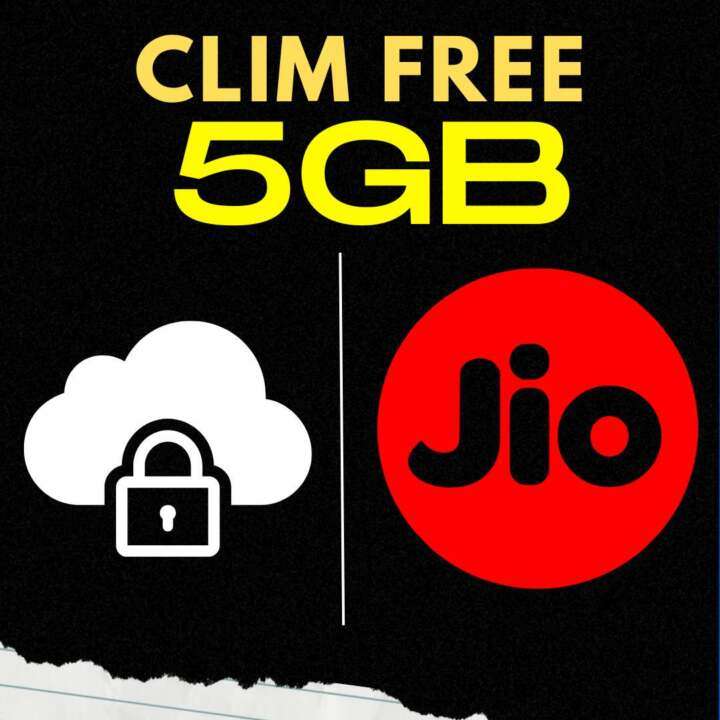
Barthday wish
Data 5g evlabala
soppur
I want a recharge
2GB Dat