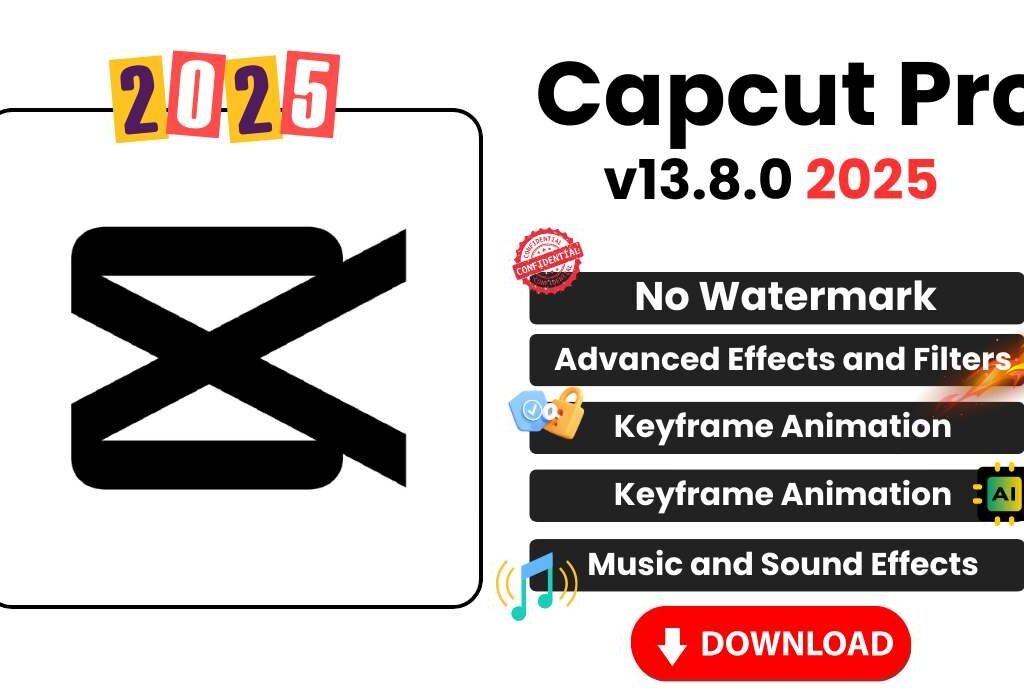In today’s fast-paced digital world, staying connected with friends, family, or colleagues across the globe has become a necessity. Free calling apps have revolutionized communication, allowing users to make voice and video calls without any cost. Here’s a comprehensive look at free calling apps, their features, and how they can benefit you.
Introduction to Free Calling Apps
Free calling apps are mobile or desktop applications that use the internet to facilitate communication. They bypass traditional telecommunication networks, allowing users to make calls via Wi-Fi or mobile data. Popular platforms like WhatsApp, Skype, and Google Meet have paved the way for seamless, cost-effective communication.
Top Free Calling Apps
Here’s a list of some of the best free calling apps you can use:
1. WhatsApp
- Features: Voice and video calls, group calling, messaging, and media sharing.
- Platform: Android, iOS, Windows, and Mac.
- Highlight: End-to-end encryption ensures your privacy.
2. Skype
- Features: Free calls to other Skype users, international calling at low rates, and conference calls.
- Platform: Android, iOS, Windows, Mac, and Linux.
- Highlight: Ideal for professional use with screen-sharing options.
3. Google Meet
- Features: High-quality video calls, screen sharing, and integration with Google Workspace.
- Platform: Web, Android, and iOS.
- Highlight: Perfect for online meetings and webinars.
4. Viber
- Features: Free calls, messaging, and stickers for personalization.
- Platform: Android, iOS, Windows, and Mac.
- Highlight: Offers international calls to non-Viber users at low rates.
5. Telegram
- Features: Free calls, secure messaging, and file sharing up to 2GB.
- Platform: Android, iOS, and desktop.
- Highlight: Known for its privacy-focused features.
Advantages of Free Calling Apps
- Cost-Effective: Say goodbye to high phone bills. All you need is an internet connection.
- Global Reach: Call anyone, anywhere, without worrying about international charges.
- Extra Features: Beyond calls, most apps include messaging, file sharing, and video conferencing.
- Ease of Use: Simple interfaces make these apps accessible to everyone.
How to Choose the Right Free Calling App
When selecting a free calling app, consider the following:
- Compatibility: Ensure the app is available for your device.
- Internet Requirements: Check if it works on low-bandwidth connections.
- User Base: Choose an app that your friends and family already use.
- Security: Opt for apps with end-to-end encryption to protect your conversations.
Steps to Use a Free Calling App
- Download and Install: Visit your device’s app store to download the app.
- Register or Log In: Sign up with your phone number or email.
- Sync Contacts: Allow the app to access your contacts for seamless connectivity.
- Start Calling: Choose a contact and initiate a call!
Limitations of Free Calling Apps
While these apps are convenient, there are some downsides:
- Internet Dependency: Calls require a stable internet connection.
- Data Usage: Long calls can consume significant data.
- Compatibility Issues: Some apps may not work across all devices or operating systems.